FAQs
Indicator Subscriptions
Billing
-
All plans purchased through the Website are charged the same day and will auto-renew each month on the same day of purchase, else if the following month does not contain the anchor day then the subscription will be billed on the last day of the month.
-
You can cancel your subscription(s) at any time. When cancelling a monthly subscription, all future charges associated with future months of your subscription will be cancelled. Your subscription access will continue for the duration of the current monthly billing period.
-
To cancel your subscription, click on “My Account” in the top navigation bar and log in with your credentials. Click the “Open Models Billing” button. A secure weblink will be sent to your email address associated with your account. Click on the secure link within the email. From there, you can view your current subscriptions. Click the “Cancel Plan” button next to the subscription you would like to cancel.
-
Please note we do not offer refunds on any products or services purchased through the Website.
-
If you have an active subscription, you can update your payment details at any time. Click on “My Account” in the top navigation bar and log in with your credentials. Click the “Open Models Billing” button. A secure weblink will be sent to your email address associated with your account. Click on the secure link within the email. From there, underneath the ‘Payment Method’ section and click “+ Add Payment Method”, then enter your new credit card details and click “Add” when finished. The portal will update to reflect your new payment method; click the three dots on the right next to your new payment method and select “Make default”.
-
If your card declines we will notify you via email so you can resolve payment. You will have a 2-day grace period in order to resolve. We will attempt to charge your card twice within the 2-day grace period, 1 day following the first retry and 1 day following the second retry. If all retries fail, your subscription will be cancelled. You will need to place a new order should you want to re-subscribe.
Order Process
-
You must have a TradingView account set-up prior to purchasing. You will be prompted to enter your TradingView username upon completing checkout.
If you are an existing InvestAnswers Patreon member, we recommend creating an account and checking out using the same email address you use for your Patreon account.
Once you place your order and submit your TradingView username, you will be added to the indicators within one hour of purchase.
You will need to join the InvestAnswers Community Forum for user guides and support. This will happen in one of two ways:
a) Immediately after purchase, you’ll receive an email from “InvestAnswers” with your invite to the forum.
b) If you don’t receive an email, you most likely already have an account on the forum and will need to log in with your Patreon credentials - the link will be provided after checkout.
-
If this is your first time subscribing to an IA Indicator then you do not have an account on investanswers.io and you will need to create one before you subscribe. When you attempt to sign in there will be a button underneath the SIGN IN button called SIGN UP. Please click SIGN UP to create an account.
-
Please contact us and let us know what the error message is.
-
TradingView usernames only contain english letters, numbers, underscores and hyphens. TradingView usernames are not email addresses. TradingView no longer allows periods in usernames: if yours contains one please change your username.
-
To locate your TradingView username, simply log in to your TradingView account and click on your profile icon in the top right-hand corner of the homepage - your Username is the name that's shown at the top of the popup menu.
-
Please contact us and include your correct TradingView username in the message.
-
Wait 1 hour after purchasing and then log out of TradingView, restart your browser, reset your browser cache and log back in to TradingView before checking your Invite Only Scripts section.
Please contact us and include your TradingView username in the message.
-
In the InvestAnswers community forum (aka Discourse) there is a category called INDICATOR SUPPORT where the user guides/videos and additional support is located. Start a new topic in the Indicator Support or any of its subcategories and include any questions you have related to your indicator and one of our tech support staff members will assist you in 24 hours or less.
NOTE: You either received an invite email to the InvestAnswers Community Forum that was emailed to you immediately after purchase OR if you are a InvestAnswers Patreon member and used the same email address to purchase an indicator as you use for your Patreon account, you were automatically added to the private Indicator Support category on the forum.
-
Please contact us so we can help.
-
Please contact us so we can help.
-
Payment failed which is likely due to incorrect credit card information entered at checkout, insufficient funds in the account, or an unconfirmed secure authorization that was emailed to you. Feel free to contact us to determine what went wrong. Either way, you will need to place a new order.
-
If you change your TradingView username any time after we invite you to one of our TradingView indicators, please contact us and let us know what your new TradingView username is to ensure your account gets reconnected.
-
If you have an existing IA Indicator and want to upgrade to IA Suite please contact us for instructions.
Crypto Compendium
-
Click here to view the current list of supported crypto for the Crypto Compendium. Any crypto not included on this list is not currently supported by the Crypto Compendium, however, support may be added in future if additional data is made available. This list is updated frequently, so please check back again in the future.
-
Limit of five (5) orders per customer per calendar month (starting at 12:00 am UTC on day 1 of the calendar month until 11:59 pm UTC on the last day of the same calendar month).
-
Once payment has been received for your Crypto Compendium order, the order cannot be cancelled as it has reached “processing” status.
-
Please note we do not offer refunds on any products or services purchased through the Website.
-
After checkout is complete, you will be redirected to the Crypto Compendium Report Selection Form where you will make three (3) Crypto Compendium selections from the list of crypto. If you were not redirected to the Report Selection Form after checkout and/or were unable to submit your Crypto Compendium selections, please contact us and include your Receipt ID (you can find this in the receipt email that was sent immediately after purchasing).
-
You must select three (3) Crypto Compendium selections for each order. When you have made your selections, submit the Report Selection Form only once. Multiple form submissions will result in order delays.
-
You can expect to receive your Crypto Compendium reports within 24 - 48 hours from when you successfully submitted the Crypto Compendium Report Selection Form. If there are any issues processing your form, we will reach out to you via email.
-
Please check your spam folder and ensure all inbox filters are off. If you are still unable to locate your email containing the PDF reports after 48 hours of submitting the Crypto Compendium Report Selection Form and you have not received an email from us stating there is an issue, please contact us and include your Receipt ID (you can find this in the receipt email that was sent immediately after purchasing).
-
If you received this email, it means you've changed the data in the “INTERNAL USE ONLY” field in the Crypto Compendium Report Selection Form. Please refer to the provided email for further details and instructions.
-
If you received this email, it means you have purchased more than five (5) orders for the Crypto Compendium within the same calendar month. There is a limit of five (5) orders per customer per calendar month (starting at 12:00 am UTC on day 1 of the calendar month until 11:59 pm UTC on the last day of the same calendar month). You must wait until the first day of the next calendar month before placing a new order for the Crypto Compendium. Please refer to the provided email for further details and instructions.
-
If you received this email, it means the email address you entered in the Crypto Compendium Report Selection Form is different to the email address you entered during checkout. The email address you enter into the Report Selection Form must be an exact match to the email address you used to place your order with. Please refer to the provided email for further details and instructions.
-
If you received this email, it means that your checkout was unsuccessful, which means your Crypto Compendium selections are unable to be processed. Please refer to the provided email for further details and instructions.
-
If you received this email, it means that you have submitted more than one (1) Crypto Compendium Report Selection Form for the same order. Only the first form you submit will be processed per order, and any subsequent forms you submit that relate to that same order will not be processed. Please refer to the provided email for further details and instructions.
SCP Profiler
-
Click here to view the current list of supported crypto for the SCP Profiler. Any crypto not included on this list is not currently supported, however, support may be added in future if additional data is made available. This list is updated frequently, so please check back again in the future.
-
Limit of five (5) orders per customer per calendar month (starting at 12:00 am UTC on day 1 of the calendar month until 11:59 pm UTC on the last day of the same calendar month).
-
Once payment has been received for your SCP Profiler order, the order cannot be cancelled as it has reached “processing” status.
-
Please note we do not offer refunds on any products or services purchased through the Website.
-
After checkout is complete, you will be redirected to the SCP Profiler Report Selection Form where you will make one (1) Crypto Compendium selection from the list of crypto. If you were not redirected to the Report Selection Form after checkout and/or were unable to submit your Crypto Compendium selections, please contact us and include your Receipt ID (you can find this in the receipt email that was sent immediately after purchasing).
-
You must select one (1) SCP Profiler selection for each order. When you have made your selection, submit the Report Selection Form only once. Multiple form submissions will result in order delays.
-
You can expect to receive your SCP Profiler report within 24 - 48 hours from when you successfully submitted the SCP Profiler Report Selection Form. If there are any issues processing your form, we will reach out to you via email.
-
Please check your spam folder and ensure all inbox filters are off. If you are still unable to locate your email containing the PDF reports after 48 hours of submitting the SCP Profiler Report Selection Form and you have not received an email from us stating there is an issue, please contact us and include your Receipt ID (you can find this in the receipt email that was sent immediately after purchasing).
-
If you received this email, it means you've changed the data in the “INTERNAL USE ONLY” field in the SCP Profiler Report Selection Form. Please refer to the provided email for further details and instructions.
-
If you received this email, it means you have purchased more than five (5) orders for the SCP Profiler within the same calendar month. There is a limit of five (5) orders per customer per calendar month (starting at 12:00 am UTC on day 1 of the calendar month until 11:59 pm UTC on the last day of the same calendar month). You must wait until the first day of the next calendar month before placing a new order for the SCP Profiler. Please refer to the provided email for further details and instructions.
-
If you received this email, it means the email address you entered in the SCP Profiler Report Selection Form is different to the email address you entered during checkout. The email address you enter into the Report Selection Form must be an exact match to the email address you used to place your order with. Please refer to the provided email for further details and instructions.
-
If you received this email, it means that your checkout was unsuccessful, which means your SCP Profiler selection is unable to be processed. Please refer to the provided email for further details and instructions.
-
If you received this email, it means that you have submitted more than one (1) SCP Profiler Report Selection Form for the same order. Only the first form you submit will be processed per order, and any subsequent forms you submit that relate to that same order will not be processed. Please refer to the provided email for further details and instructions.